Worried about online scams, fake profiles, and data leaks? Discover 10 simple and effective ways Indians can stay safe on social media in 2025. Easy tips for students, professionals, housewives & elders.

Top 10 Ways to Stay Safe on Social Media in 2025 (Especially for Indian Users)
In 2025, social media has become an inseparable part of our lives. Whether it’s a college student scrolling through Instagram, a housewife sharing videos on WhatsApp, or a small shopkeeper connecting with customers via Facebook — almost every Indian today is active online.
But while the benefits are many, the risks have also grown. From fake giveaways and phishing links to deepfakes and blackmail traps, social media users in India are facing newer, more advanced threats every day.
The good news? Staying safe isn’t complicated. With a few smart practices, you can protect yourself and your family online — without needing technical knowledge or expensive tools.
Let’s explore the top 10 practical ways Indians can stay safe on social media in 2025.
Why Social Media Safety Is More Crucial in 2025
Social platforms have evolved rapidly. Features like AI-powered content, personalized feeds, influencer marketing, and viral challenges dominate our screens. But with this evolution has come a rise in:
- Fake profiles and impersonation scams
- Deepfake videos used for blackmail or propaganda
- Clickbait phishing links offering “free phones” or “₹5,000 cashback”
- Online harassment and misuse of personal images
For example, in early 2025, a homemaker from Lucknow received a WhatsApp message offering a free air fryer in exchange for her Aadhaar details. It turned out to be a scam that led to identity theft.
These risks don’t only affect the tech-savvy youth — they’re targeting elderly users, gig workers, freelancers, and even school children.
That’s why it’s essential for every Indian to follow these 10 easy yet powerful social media safety tips.
Top 10 Ways to Stay Safe on Social Media in 2025
Use Strong, Unique Passwords
Avoid using passwords like 123456, your birth year, or your phone number. These are extremely easy to guess.
Pro tip: Use a free password manager like Bitwarden or Keepass to generate and store strong passwords. They work on both mobile and desktop.
🔒 For elders: Help them change all social media passwords to something strong. Avoid using the same password for Facebook, WhatsApp, and Gmail.

Enable Two-Factor Authentication (2FA)
Even if someone steals your password, 2FA can stop them from logging in. It’s a simple extra step where you get a code on your phone or email.
Here’s how to turn on 2FA for major apps:
- Facebook: Go to Settings > Security > 2FA
- Instagram: Settings > Security > Two-Factor Authentication
- Gmail: myaccount.google.com/security
🔐 For freelancers/shopkeepers: If you use WhatsApp Business, enable 2-step verification from Settings > Account > Two-Step Verification.
Don’t Accept Friend Requests from Strangers
Many online scams start with a simple friend request.
Fake profiles often look very real — with model-like pictures, desi usernames, or “mutual friends”. Once you connect, they might send inappropriate photos or try to blackmail.
For students: Avoid unknown Instagram DMs or gaming requests. A Delhi teenager was blackmailed in 2025 after clicking on a fake influencer profile.
👵 For housewives: Facebook groups are full of scammers pretending to be NGO workers or government officials.
Avoid Sharing Personal Details Publicly
Never share your:
- Full address
- Child’s school name
- Travel plans
- PAN or Aadhaar photo
Even birthday posts with your age and location help scammers guess your password or security questions.
Tip: Use Facebook/Instagram’s privacy settings to limit who can see your posts. Switch your profile to “Friends only” instead of “Public”.

Beware of Fake Giveaways & Lottery Links
“If you click this link, you’ll win ₹5,000!”
“Congratulations! Your number was selected for a Samsung phone!”
These are classic phishing scams. They steal your data or make you install malicious apps.
Important: No government body or genuine company will ever ask for Aadhaar, PAN, or UPI details on WhatsApp.
🧓 For elders and helpers: Teach them not to forward such messages. Ask them to always check with a family member first.
Learn to Spot Fake News & Edited Videos
In 2025, AI-generated videos (deepfakes) are everywhere. You may see politicians, actors, or even your local leader saying things they never said.
Be alert: Before believing or forwarding anything sensational:
- Use Google Reverse Image Search
- Visit PIB Fact Check or AltNews
- Ask: “Does this make sense?”
🧓 For elders: Many fake news stories spread in local WhatsApp groups. Help them verify before they share.
Log Out of Shared or Public Devices
Never leave your social media open in cyber cafes, library computers, or someone else’s phone.
Even if you trust the person, your account could be misused.
🧓 For students: Always use “Incognito Mode” or manually log out when checking social media in college labs.
Keep Your Apps Updated
App updates often include security fixes. Skipping them leaves your device vulnerable.
For example: In January 2025, WhatsApp released a patch to fix a video call bug that hackers were using to access chats.
👵 For elders: Help them set phones to auto-update apps via Wi-Fi.
Review Your Privacy Settings Every 3 Months
Your posts, stories, profile info — who can see it?
Go to:
- Facebook: Settings > Privacy Checkup
- Instagram: Profile > Menu > Settings > Privacy
- WhatsApp: Settings > Privacy (for Profile Pic, Status, Last Seen)
🔐 For everyone: Block unknown viewers. Limit story visibility to friends only.
Report Suspicious Content or Profiles Immediately
See something fishy? Report and block.
Don’t engage with scammers. Don’t reply to abusive messages. Just:
- Report using in-app options
- Block the account
- Tell a trusted person
For freelancers or shopkeepers: If someone tries to scam you via UPI or COD fraud on Facebook or WhatsApp, take screenshots and report to cybercrime.gov.in.
Bonus: Tips for Parents to Protect Their Kids Online
Children today use Instagram Reels, Snapchat filters, and YouTube Shorts before they even learn multiplication tables.
Parents should:
- Set screen time using tools like Google Family Link
- Avoid giving unsupervised access to messaging apps
- Teach kids that not everything online is real
- Regularly talk about online behavior and safety
What the Indian Government Is Doing About It (2025 Update)
To fight online frauds, the Indian government has:
- Strengthened IT Rules 2021, making platforms more accountable
- Launched helpline number 1930 for reporting financial cybercrimes
- Created online portals like cybercrime.gov.in for filing complaints
In 2025, several states have also launched digital literacy programs for elders and low-income communities.
Conclusion
Social media can be fun, useful, and empowering — but only if you use it smartly.
You don’t need expensive tools or deep technical knowledge. Just build simple, safe habits — like updating passwords, ignoring suspicious links, and helping elders stay alert.
🔁 If this post helped you, share it with your family or WhatsApp group. One small action can save someone from a big scam.
Disclaimer:
This article is meant for informational purposes only. It does not constitute legal or professional cybersecurity advice. For serious cases or financial loss, please contact your local cyber police station or visit cybercrime.gov.in.
Useful Links – Must-Have Android Apps for Elderly People in India , How AI Is Quietly Helping Indians in Daily Life – Real Examples in 2025

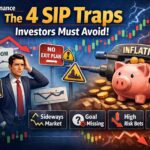

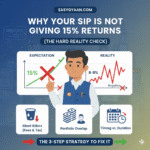

Leave a Reply