
Introduction
Artificial Intelligence (AI) is no longer a fancy term reserved for engineers or tech companies. In 2025, AI is becoming a daily companion for ordinary people — from college students in Mumbai to homemakers in Nagpur, and senior citizens in Kolkata. The good news? You don’t need to be a computer expert or spend any money to start using it.
In this blog, we’ll introduce you to 10 powerful AI tools that are absolutely free and can help you save time, work smarter, and even boost your creativity. Whether you’re a student, a housewife, a retired teacher, or a small business owner — there’s something in here for you.
Let’s make AI simple and useful — just like it should be.
1. ChatGPT (Free AI Assistant)

What it does: ChatGPT is like your personal assistant that can answer any question, write emails, help with homework, explain complex topics, and much more.
How it helps:
- College Students: Get help with writing essays or learning concepts.
- Housewives: Find recipes, plan meals, or write shopping lists.
- Elderly: Ask questions about health, history, or news in simple language.
- Working Professionals: Draft emails, reports, or ideas quickly.
How to use:
Visit chat.openai.com and sign up for free.
Pro Tip: You can ask it to explain anything in Hindi or Marathi too.
2. Grammarly (Write Better English)
What it does: It checks your spelling, grammar, and helps you write professional English — automatically.
How it helps:
- Students: Improve essays or job applications.
- Job Seekers: Write perfect resumes and emails.
- Seniors: Stay confident while writing social posts or letters.
How to use:
Install the browser extension from grammarly.com or use their app.
3. Google Lens (See the World Differently)
What it does: Point your mobile camera at anything — a plant, book, signboard, or even a maths problem — and it will tell you what it is.
How it helps:
- Seniors: Translate menus or signs when traveling.
- Kids: Solve maths problems by clicking a photo.
- Shoppers: Scan a product to find its price online.
How to use:
It’s built into most Android phones. Open the camera app and tap “Lens” or download it from Play Store.
4. Canva (Design Anything for Free)

What it does: Canva is a free design tool that helps you make posters, greeting cards, resumes, social media posts, and more — all without any design skills.
How it helps:
- Women Entrepreneurs: Create business posters or menus.
- College Students: Make stunning presentations.
- Retired Teachers: Design invites or birthday cards for family.
How to use:
Visit www.canva.com or use the Canva mobile app.
5. Otter.ai (Convert Voice to Notes Automatically)
What it does: It listens to your voice and converts it into written notes in real time.
How it helps:
- Senior Citizens: Record memories or notes without typing.
- Working Professionals: Make meeting notes hands-free.
- Homemakers: Record grocery lists or recipes on the go.
How to use:
Sign up for free at otter.ai or download the app.
6. Notion (Organize Your Life)
What it does: Notion is a free digital notebook where you can plan your daily tasks, write a diary, track expenses, and manage your projects.
How it helps:
- Students: Track assignments and exam dates.
- Moms: Plan household tasks or recipes.
- Office Workers: Create project trackers.
How to use:
Use it on mobile or desktop by signing up at www.notion.so
7. T2S (Text to Speech for Any Text)
What it does: It reads any written text out loud. Just copy and paste, and it speaks it in a human-like voice.
How it helps:
- Elderly People: Listen to news or WhatsApp messages without reading.
- Visually Impaired: Understand documents easily.
- Busy Moms: Listen to recipes or articles while working.
How to use:
Search “T2S” on Play Store or App Store and download the free app.
8. Bitwarden (Store Your Passwords Safely)
What it does: Remembers all your passwords securely so you don’t have to. One master password unlocks everything.
How it helps:
- Elderly: No more forgetting bank or mobile passwords.
- All Users: Secure logins for Gmail, bank apps, etc.
How to use:
Install it from bitwarden.com and set it up once.
9. Simplify App (Track Expenses Easily)
What it does: It’s a smart expense tracker that connects with your SMS and automatically records your daily spending.
How it helps:
- Salaried People: Track monthly spending.
- Homemakers: Maintain monthly grocery expenses.
- Retired Folks: See where their pension is going.
How to use:
Download “Simplify” or “Walnut” from Play Store.
10. YouTube + Artificial Intelligence Summary (Get Video Summaries in 1 Click)
What it does: With extensions like “YouTube Summary with ChatGPT,” you can get a written summary of any video without watching the full 20–30 minutes.
How it helps:
- Busy Professionals: Learn faster.
- Elderly: Skip confusing tech videos and get only the important part.
How to use:
Install the “Glasp” or “Eightify” extension on Chrome browser.
Bonus Tips to Use These Tools Effectively:
- Use a good internet connection — 4G is enough.
- Prefer apps that support Indian languages if English is hard.
- Watch tutorial videos on YouTube for the tool you pick.
- Keep trying — don’t worry about making mistakes.
Conclusion
AI is not just for tech companies or software engineers anymore. It’s here to help common Indian people — homemakers, students, workers, and even senior citizens — live smarter and easier lives. The tools above don’t need coding, and they’re totally free to use.
In 2025, if you know how to use a smartphone, you can use Artificial Intelligence.
So tell us — which AI tool are you most excited to try? Drop a comment or share this post with someone who needs a little tech boost in life.
Some useful links – ChatGPT vs Gemini , Top 5 Artificial Intelligence Tools

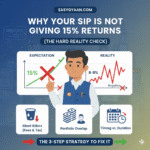



Leave a Reply